An unexpected benefit from consuming hot chili sauce with my Indian curries last night is that having to spend so much time on the toilet this morning got me to start my work day with a good pencil-and-paper planning session in my notepad (on the toilet). So yeah. I’m all cleaned out and ready to go now.
As I mentioned in the previous entry, I’m abstaining from any work on the runtime AnimationCurve editor until all my more important work is done. Therefore, it’s only logical that my first self-assigned task is to completely remove any existing curve editing from my in-game settings menu as part of an overall project cleanup and context familiarization.
I got my in-game settings menu to scale with screen size by opening my SettingsMenu.uxml in Unity’s UI Builder and messing around in its inspector. Turns out Claude had given the menu a max-height value. My first impression of the UI Builder is that it’s very well-made.
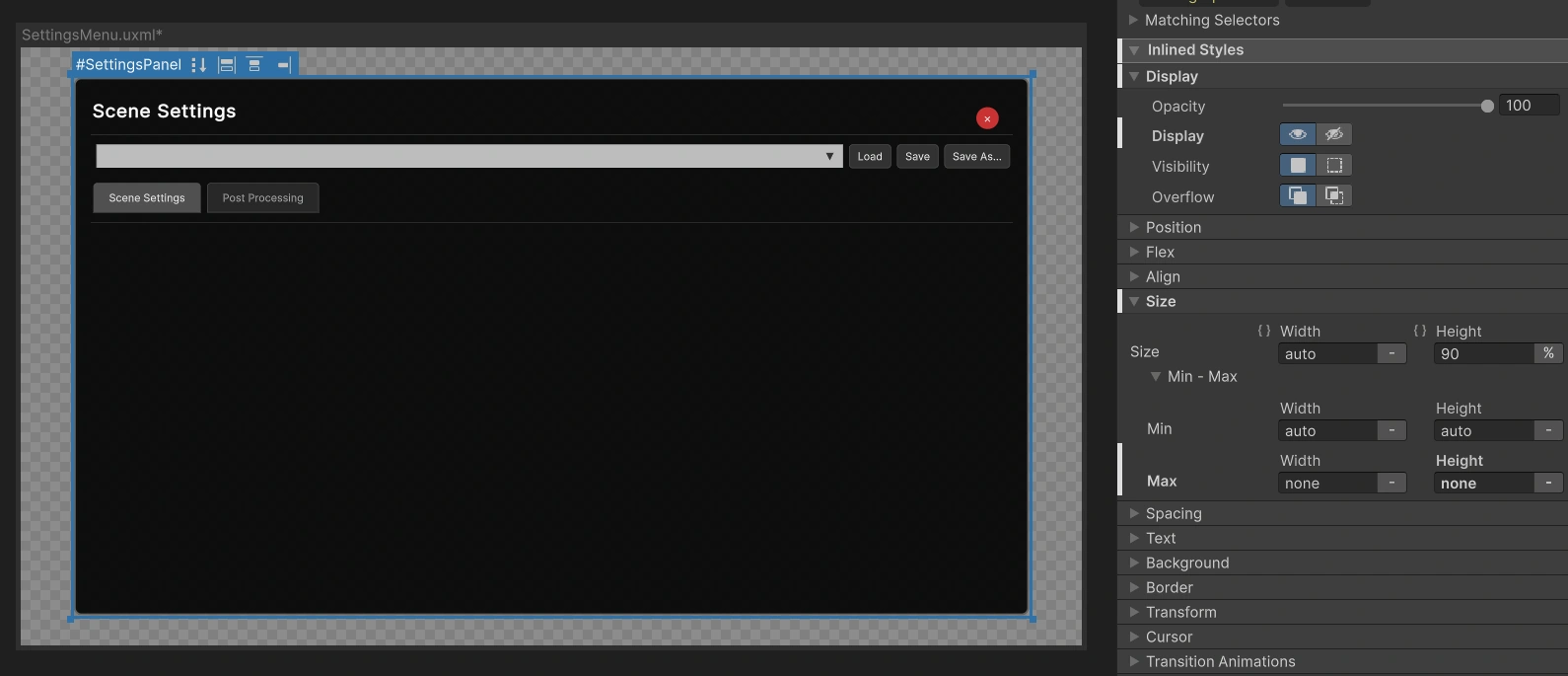
I also removed the menu’s current curve editor modal manually and replaced it with text saying “Curve editing coming soon”. This process is definitely helping me grasp UI Toolkit layouts.
Not the greatest design, but I finally managed to get my array element container to the right side of my settings menu. Then I used Claude to make it collapsible. I think this is enough for now.
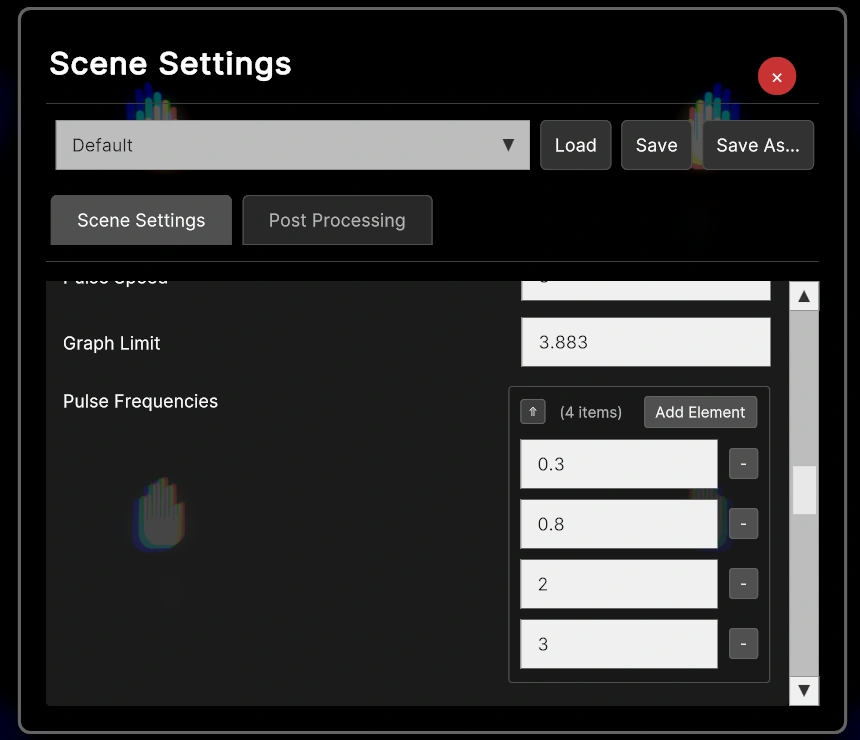
Got the menu working and set up in my main scene and I love how easy it was. Still, something got messed up and its time to debug.
Speaking of messed up, I realized something was truly awry when I noticed there were no longer separate profiles for my post processing and scene setting configurations. I definitely created those the other day. That could only mean one thing, and luckily I had my work laptop with me so that I could verify that indeed I had not pushed the code for per-tab configuration profiles. Ugh.
It was actually a seamless merge. Congrats on this repo’s first ever PR! I really should be working in separate branches for new features.
I made it so my curve settings are now controlled by a separate scriptable object independent of the one I copy into my runtime settings, and also excluded any of those curve settings from my runtime menu profiles. For now, this should allow me to easily edit my curves in a safe way.
I’m finding more and more bugs. (For example, like this one above, where the sphere no longer travels to the lone open hand.) It’s actually mind-blowing. What have I been doing this whole time? I’m considering reverting back in time to a place where my code was functional.
Clearly, the ball is stuck to my hands, so why doesn’t it look that way? Something to sleep on.
Of course, I couldn’t have a simple deployment of this dev log entry before bed. It turns out I had ffmpeg installed on this computer but not ffprobe, so my video conversion script couldn’t read my media dimensions and therefore couldn’t resize anything. Anyways, twas a quick fix thanks to WinGet and that handy resize-existing-media.js script I created a few weeks ago. Goodnight.
Tags: unity ui debugging claude scriptable-object deployment ffmpeg animation-curve